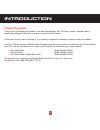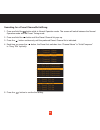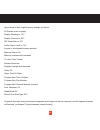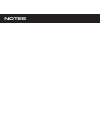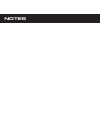- DL manuals
- Xact
- Radio
- Stream | Jockey II XTR2CK
- Instruction Manual
Xact Stream | Jockey II XTR2CK Instruction Manual
Summary of Stream | Jockey II XTR2CK
Page 1
Instruction manual model xtr2ck to activate your satellite radio receiver or for latest news and questions regarding sirius ® satellite radio service visit sirius.Com or call 1-888-539-sirius (7474). For accessory & product information visit us at www.Getxact.Com ..
Page 2
Keep moving.
Page 3
This equipment has been tested and found to comply with the limits for a class b digital device, pursuant to part 15 of the fcc rules. These limits are designed to provide reasonable protection against harmful interference in a residential installation. This equipment generates, uses, and can radiat...
Page 4
Safety precautions warning follow these notifications to avoid any traffic accidents or personal injury: 1. Installation must be performed according to this user guide. 2. Do not install the device where it may obstruct your view through the windshield or of your vehicle’s indicator displays. 3. Do ...
Page 6
Table of contents daylight saving time page 28 alarm clock page 28 time page 28 program alert page 29 program day/time page 29 channel selection page 30 auto shutdown page 30 sleep mode page 31 factory default page 31 display messages page 33 problem solving page 35 warranty page 36 2.
Page 11
7 activating your sirius ® subscription before beginning to use your new device, you must first register to the sirius ® satellite radio service. There are two ways to activate the sirius ® satellite radio service: 1. Visit sirius.Com and click activate, then follow the on-screen instructions. 2. Ca...
Page 12
Note! Use only the appropriate accessories or input devices with your receiver. Use only the 12v vehicle adapter that is provided with the kit. It is important that you do not modify it in any way since this will result in damaging your equipment and void the warranty. Using the vehicle kit 8 instal...
Page 13
9 if you have purchased a boom box kit rotate receiver and connector into boombox 3. 2. Latch boombox locks receiver in place 1. Push receiver onto connector installation.
Page 14
10 basic operations 10 after your sirius ® subscription is activated, the normal (default) operation screen will pop up. Tuning to different entertainment categories 1. Press the cat button to scroll through music and entertainment categories. 2. Press the ch button to search for channels. 3. When t...
Page 15
11 searching music your satellite radio offers you three ways to seek and select music: by the channel name, by artist/composer and by song title. Searching for music by channel (channel list) 1. Press and hold the button while in normal operation mode. The channel list screen will be displayed, num...
Page 16
Searching for music by song (song title list) 1. Press and hold the button while in normal operation mode. 2. Continue pressing the button twice. The song title list screen will be displayed, indicating all currently playing songs, regardless of category. The song title data is listed in ascending o...
Page 18
14 searching for a preset channel/artist/song 1. Press and hold the button while in normal operation mode. The screen will switch between the normal operation mode and the preset tuning mode. 2. Press and hold the button until the preset channel list pops up. 3. Press the button continuously until t...
Page 19
15 15 s-seek function_memo (memory search) button when in this mode, you can activate the memory search function. This will instruct your satellite radio to search the current incoming sirius ® signal and alert you when a song you have saved is being played. To store the information under the normal...
Page 20
16 what if the program storage is full? If the program storage is full, a “memory full” message will pop up on the screen for a moment, followed by a “replace” or “cancel” message. 1. Under normal operation mode or in preset tuning mode, press the button. 2. Press the or button to select either “rep...
Page 21
17 performing the s-seek function whenever you turn your satellite radio on, it automatically searches the incoming signal to determine if a match exits between the signal and the artist/composers or song titles that you have recorded in memory (except when s-seek is set to off). 1. Press and hold t...
Page 22
18 • sirius ® id • display settings • fm transmitter • channel add/skip • lock options • audio level • antenna aiming • memory options • time features • factory default basic setting procedure 1. Press the button. The menu options list is displayed on the screen. 2. Press the or button to select a d...
Page 23
19 19 display settings the following adjustments can be made: • brightness control • contrast control brightness control: a 10-segment horizontal bar graph is displayed. Move the or left/right directional button to adjust the dimming control function accordingly. By pressing the or button or by taki...
Page 24
20 fm transmitter the following adjustments can be made: • frequency • fm on/off frequency: enables you to select any one of the pre-programmed fm channels. Press the or button to select a desired channel, then press the button to confirm the setting. To exit this function, press or button. Fm on/of...
Page 25
21 channel add/skip you can add or skip new/unwanted channels while tuning. When you enter this option, a channel list is displayed, and the current channel playing will be highlighted. Press the or button to navigate the list and highlight the channel you want to skip, then press the button to conf...
Page 26
22 lock/unlock: when using lock/unlock for the first time, you are asked to type in the 4-digit code that is used to lock/unlock the channel access. Press the “0” button four times to enter the default access code: 0000 thereafter, each time you enter this mode, a channel list will be displayed and ...
Page 27
23 2. Enter the numbers for your new access code by using the or left/right directional buttons. The confirmation screen will then be displayed. 3. Enter the numbers for your new access code again by using or left/right directional buttons. Your new access password is now modified. Audio level your ...
Page 28
24 antenna aiming note: this adjustment setting is required only when you use your device at home. This way, you can assure optimum reception when mounting your sirius ® antenna. Upon entering this option, two 10-segment horizontal bar graphs are displayed with a (-) sign to the left and a (+) sign ...
Page 29
25 memory options in this mode, you can activate or deactivate the memory search function (s-seek). You can also remove all of the 18 memory locations. The following adjustments can be made: • auto memory search • clear all auto memory search: press the or button to select either “on” or “off”, then...
Page 30
26 clear all: press the or button to select either “yes” or “no”. The message “are you sure?” will pop up on the screen. Press the button to confirm the setting. Yes: will remove all recorded channels. No: will cancel the deletion. Time features the following adjustments can be made: • clock • alarm...
Page 31
27 clock: this option enables you to set up the time to be displayed on the screen. Time is kept directly by the sirius ® satellite and is transmitted in gmt format. Format: press the or button to select either the “12 hour” (default) or the “24 hour” mode, then press the button to confirm the setti...
Page 32
28 daylight saving time (dst): activate this option if your area is subject to dst. Press the or button to select “dst observed” (default) or “dst not observed” setting. Then press the button to confirm the setting. Alarm clock: you can set your plug and play satellite radio to turn on at a selected...
Page 34
30 day: press the or to navigate the day: monday, tuesday, wednesday, thursday, friday, saturday, daily or sunday. Press the button to confirm the setting. Channel selection: press the or button to scroll through the channel list and select the channel of your preference. Press the button to confirm...
Page 36
32 items revert to their original factory settings as follows: all presets revert to empty display dimming to 70% display contrast to 50% fm transmitter to “on” audio output level to 70% access to all skipped streams restored memory search on memory locations will be erased 12-hour clock format east...
Page 37
33 display messages acquiring signal when the audio signal is lost, a pop-up window with the message “acquiring signal” is displayed until the signal is recovered. Antenna not detected when no antenna is detected and the signal is lost, a pop-up window with the message “antenna not detected” is disp...
Page 38
34 subscription updated when a subscription update (psv) from the sirius ® broadcast system is detected, a pop-up window with the message “subscription updated anykey to continue” is displayed for at least 3 seconds. Mute a single press of the “mute” button will temporarily disable all analog and di...
Page 39
35 problem solving problem solving section for your assistance, we have listed a few common problems below. The satellite receiver does not work . Please check the power cables. Make sure you have contacted sirius ® to activate your satellite radio subscription 1-888-539-sirius (7474). I have no sou...
Page 40
36 warranty w wa arrrra an ntty y iin nffo orrm ma attiio on n x xa ac ct t c co om mm mu un niic ca attiio on n one-year limited warranty this limited warranty sets forth all xact communication responsibilities regarding your product. There are no other expressed or implied warranties from xact com...
Page 41: 1-866-466-Xact (9228)
37 warranty w wh ha att t to o d do o ffo orr w wa arrrra an ntty y s se errv viic ce e during the first thirty (30) days, a defective product is eligible for over-the-counter exchange at the retailer from whom it was purchased. After thirty (30) days, the defective product should be returned to the...
Page 42
Notes.
Page 43
Notes.
Page 44: Or Visit Our Website:
Call toll free 1-866-466-xact (9228) or visit our website: www.Getxact.Com to activate your satellite radio receiver or for latest news and questions regarding sirius ® satellite radio service visit sirius.Com or call 1-888-539-sirius (7474)..